Photo mosaic "square"
Photo mosaic "square"
Couldn't load pickup availability
🎯 Choisissez la photo parfaite : mes conseils
Après votre commande, je vous enverrai une prévisualisation par e-mail sous 2 jours ouvrés. Vous bénéficiez de retouches illimitées : je retravaille votre visuel autant de fois que nécessaire, jusqu’à ce que vous soyez entièrement satisfait à 100 %.
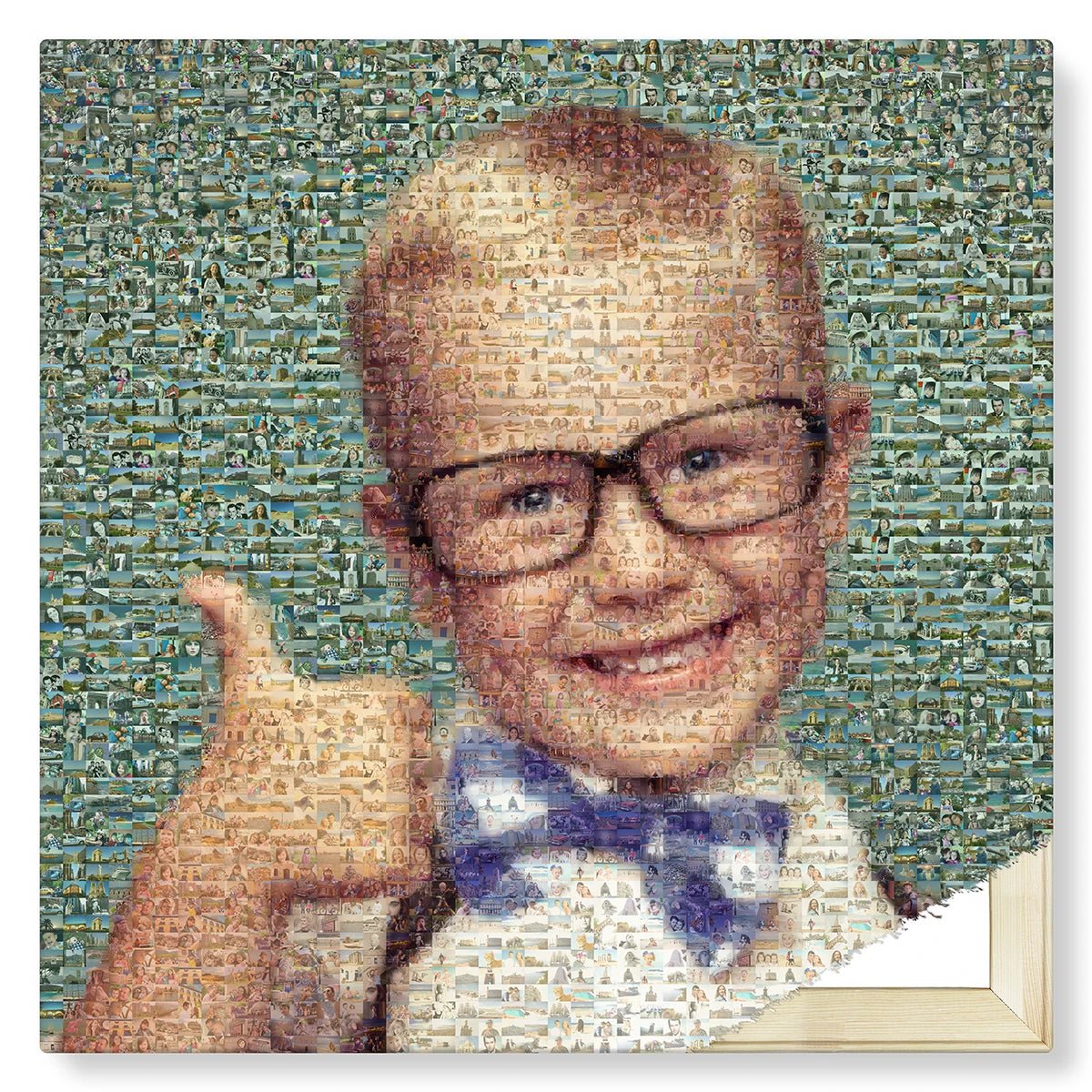
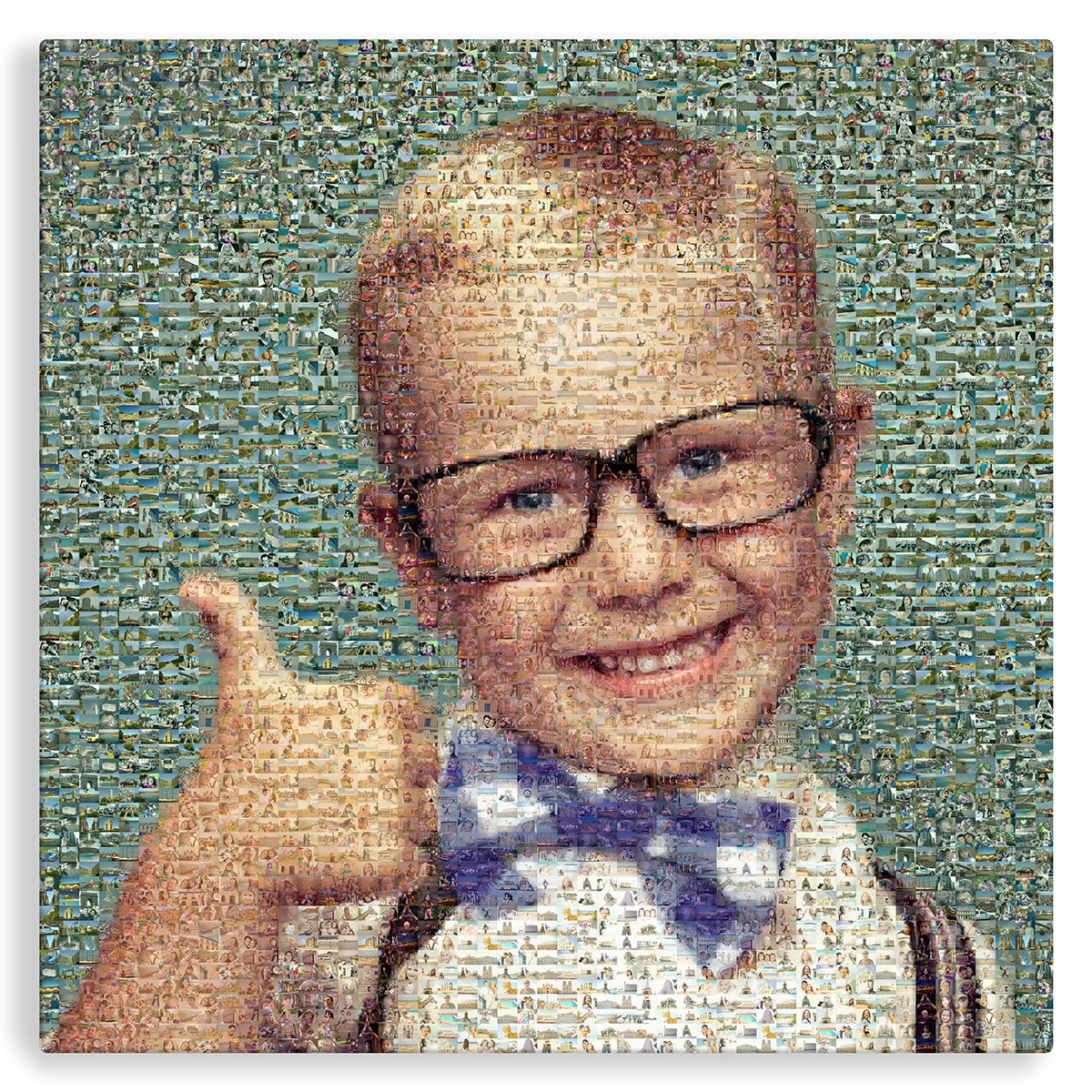
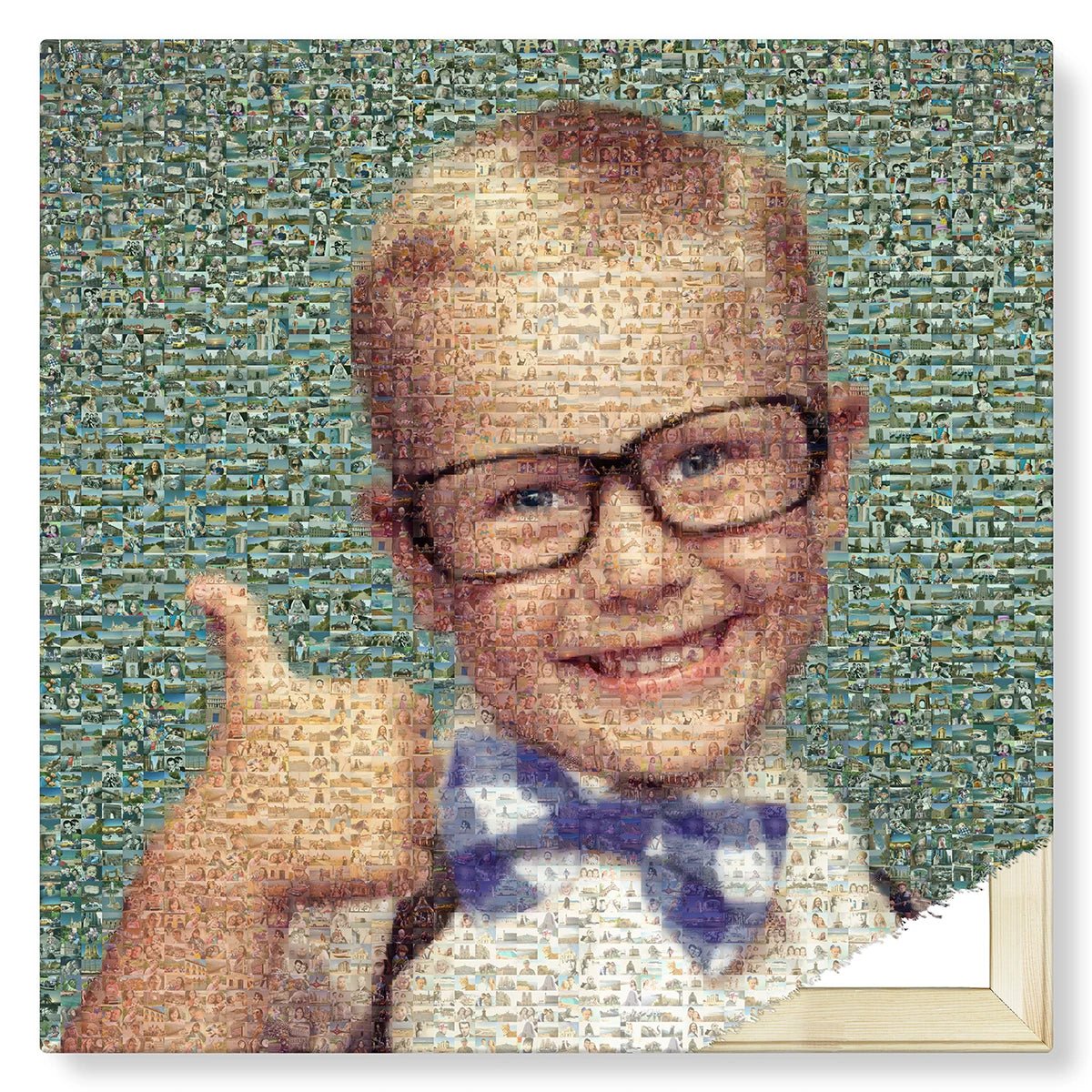
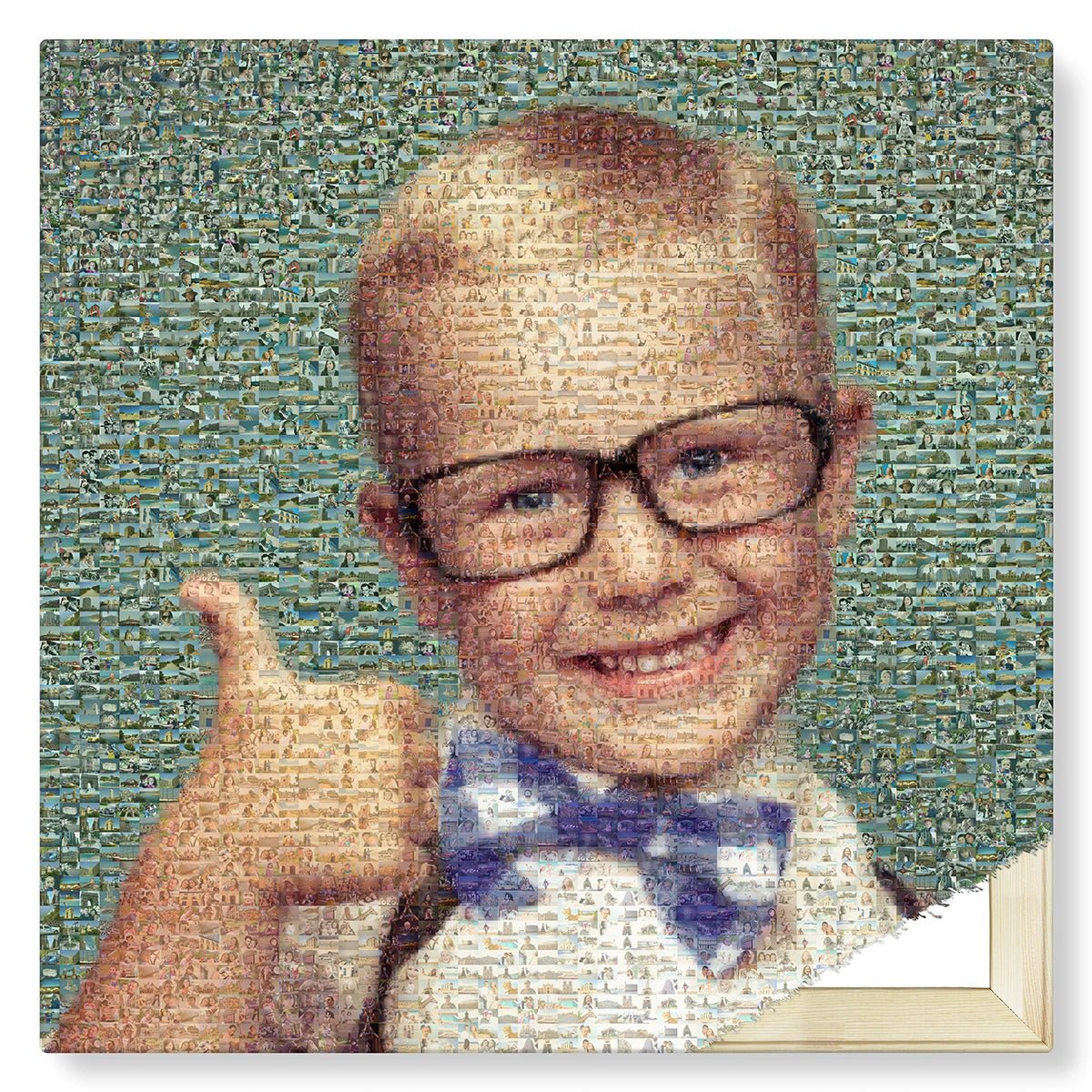
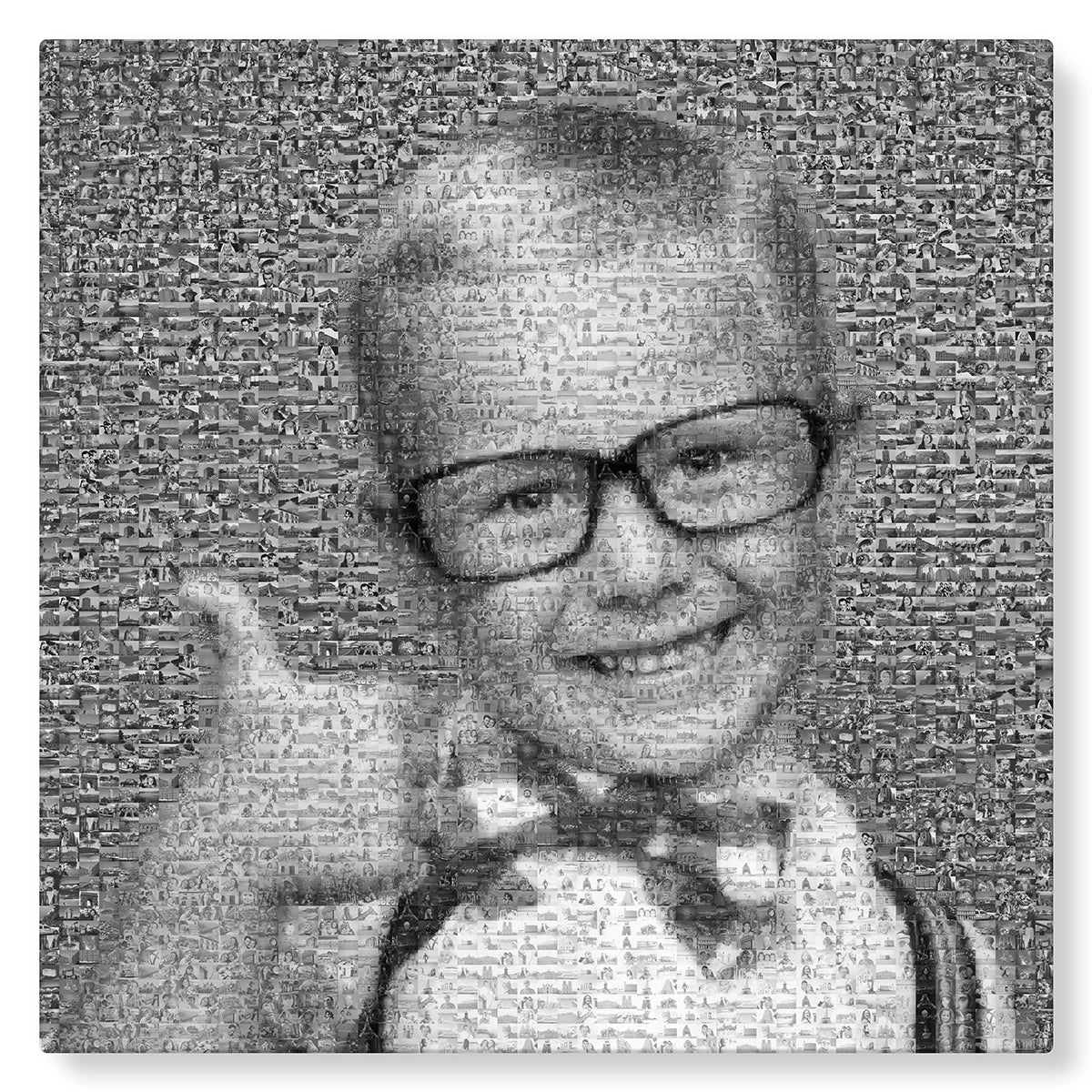
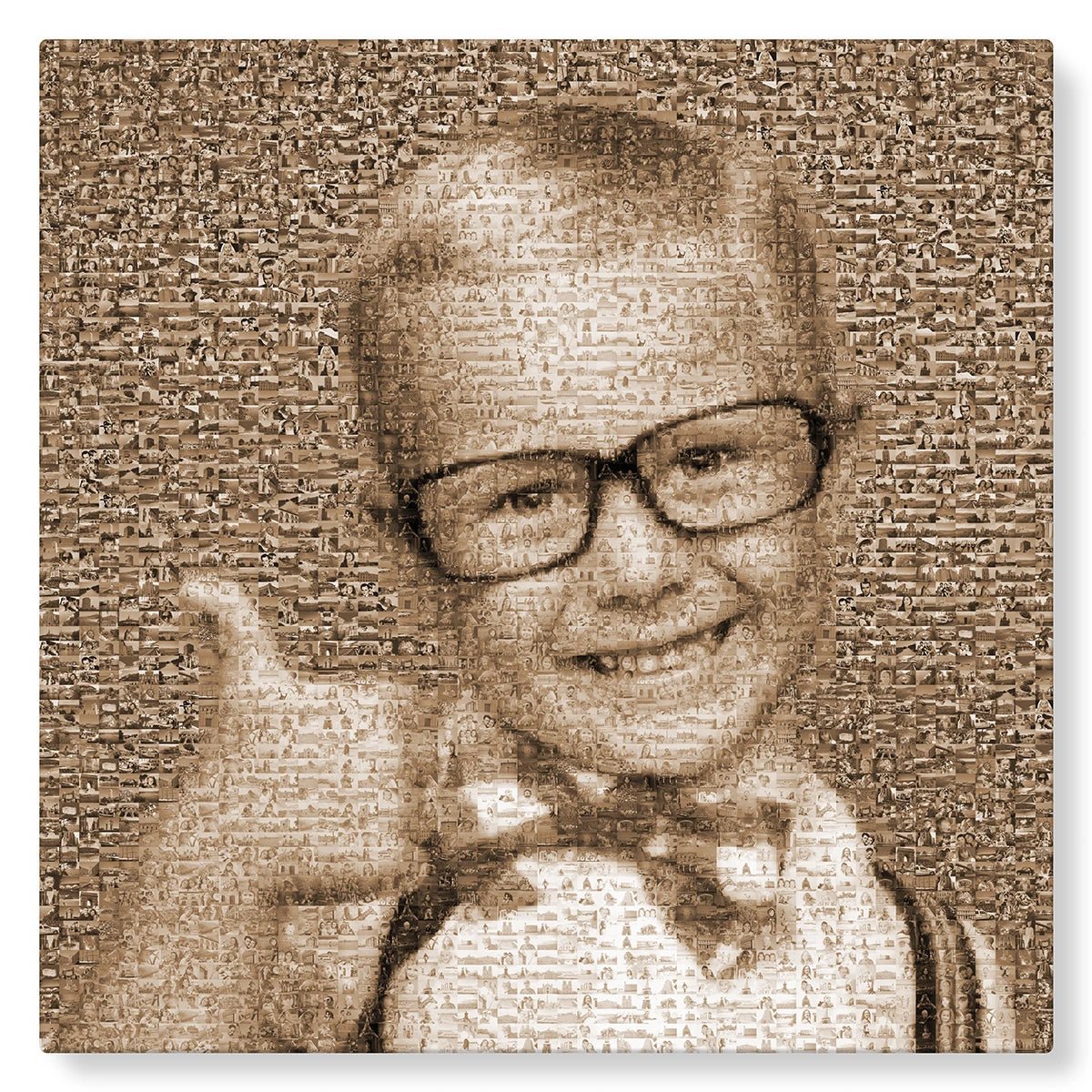
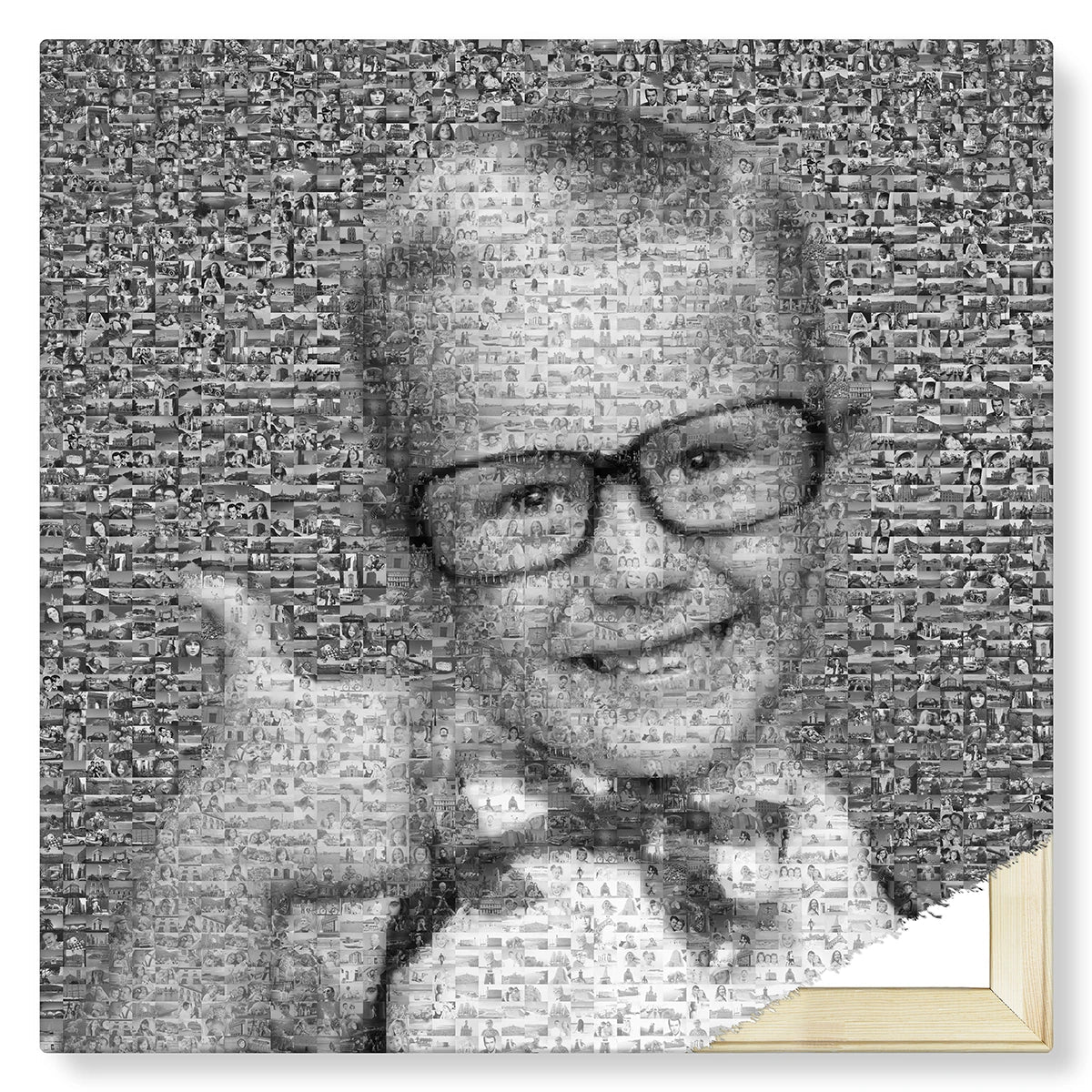
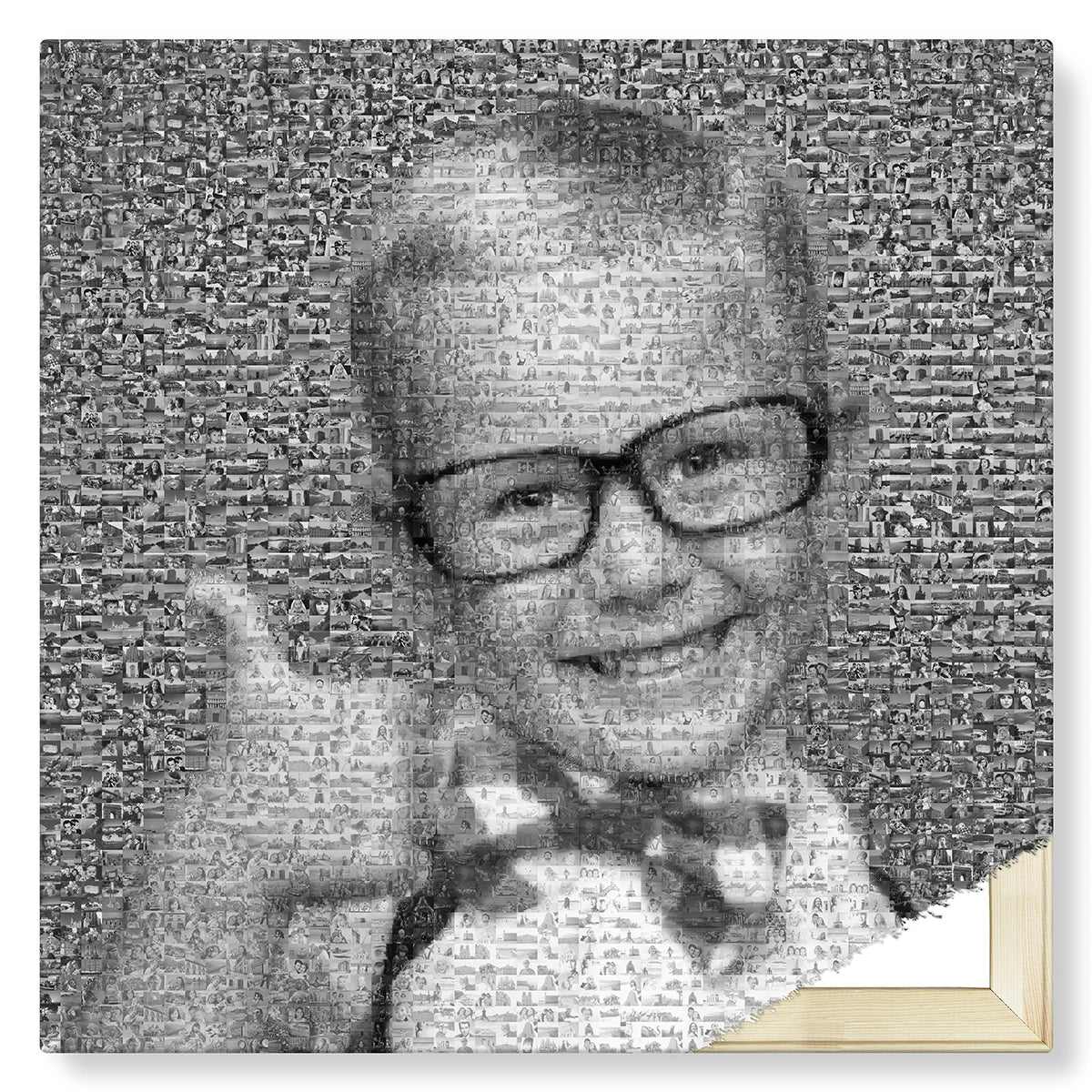
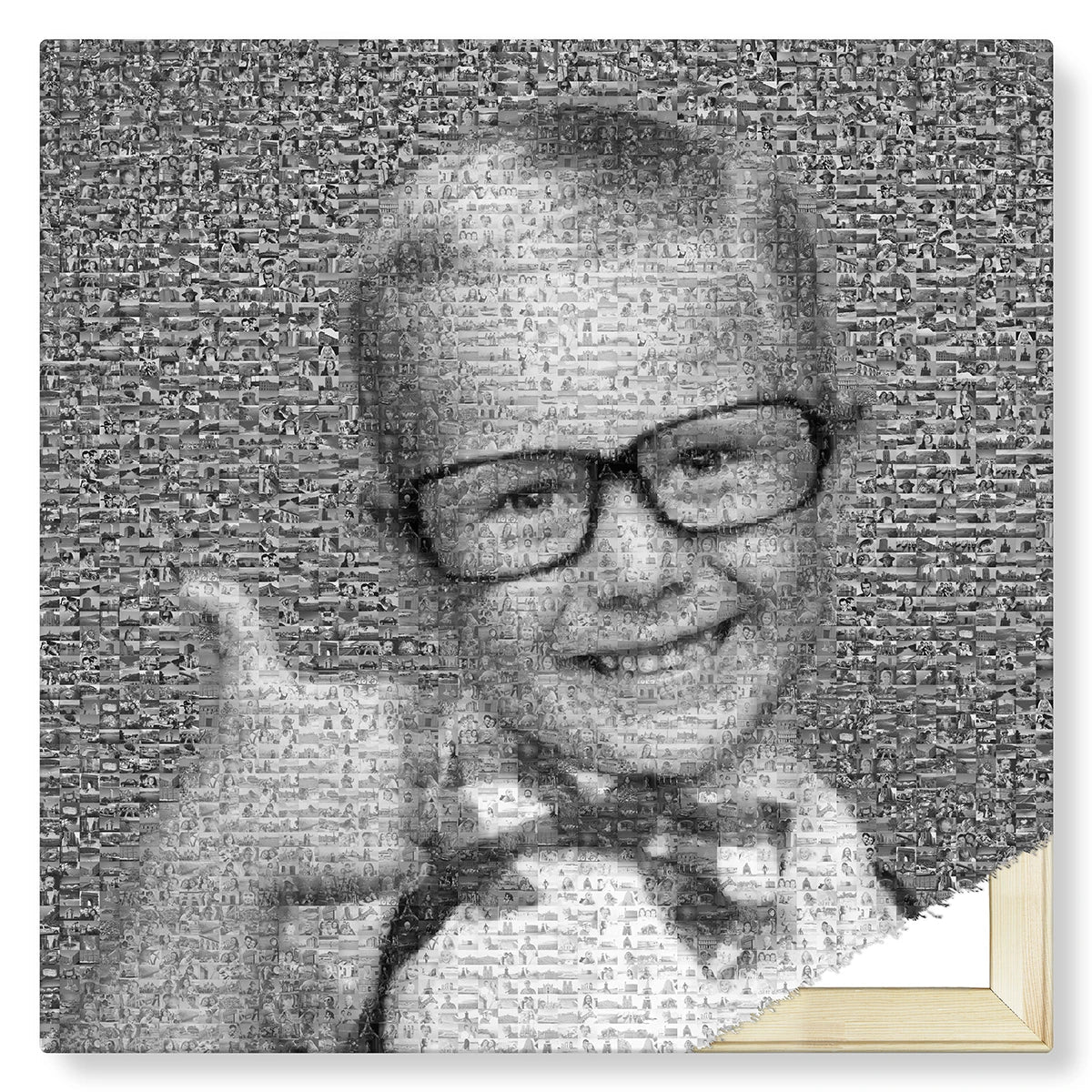
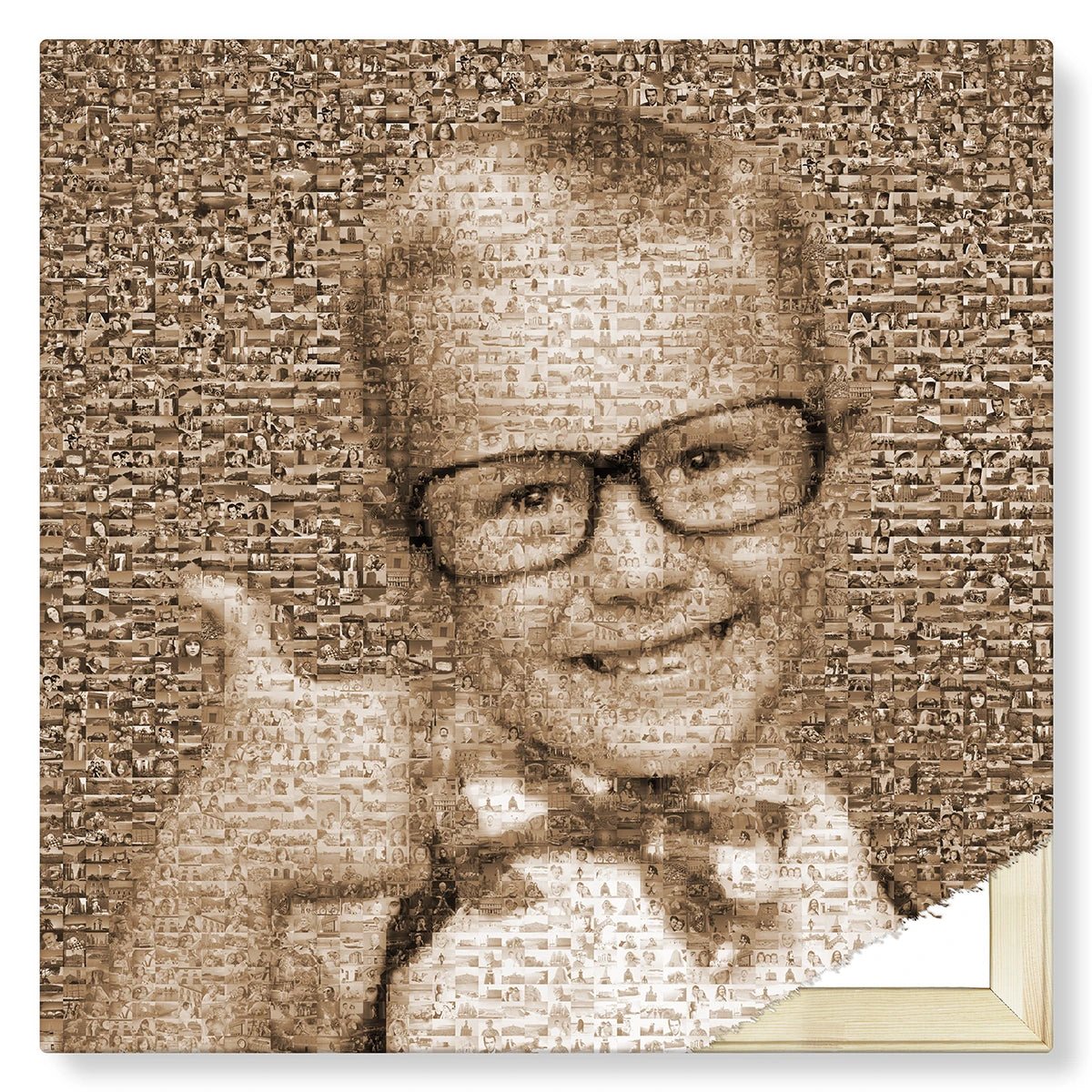
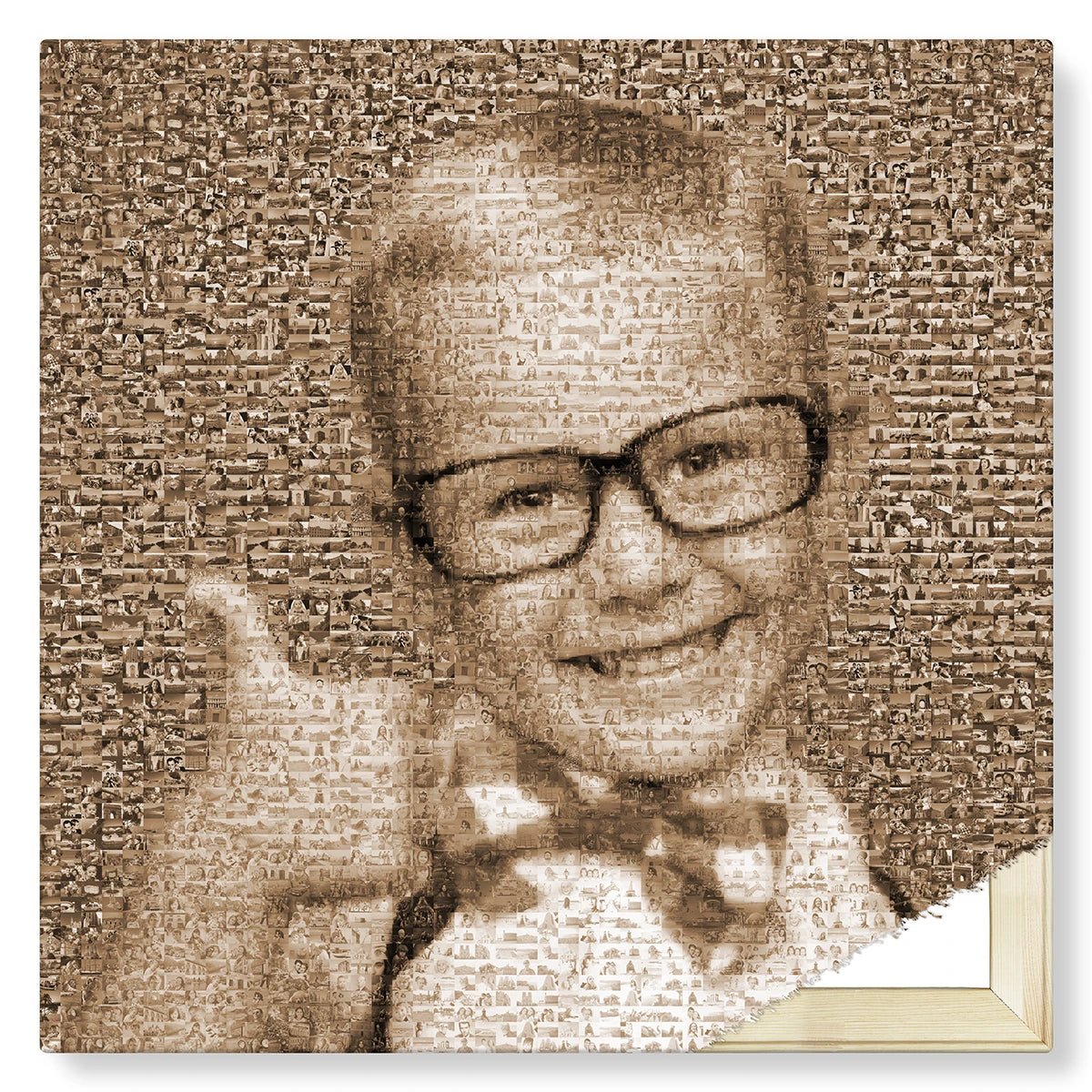
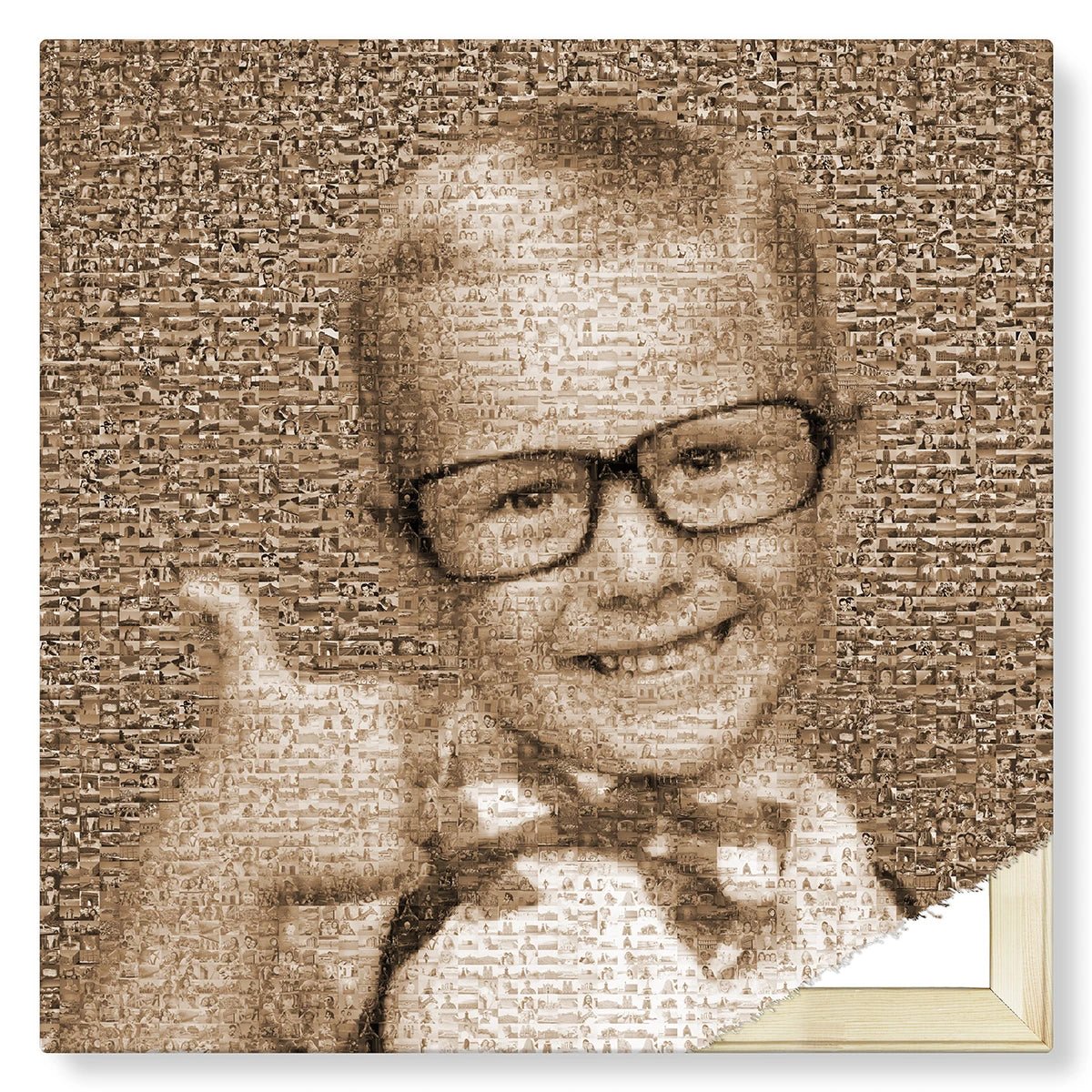
Foire Aux Questions
Quel est le processus de création ?
Enhancement of the main photo:
Ideally, we work on the original photo. However, if any retouching is required, it's best to entrust this delicate stage to our graphic designer so that he can crop it to fit your mosaic project as perfectly as possible. As part of the creation process, the graphic designer takes care of the cropping required to optimise your main photo and sends it to your email inbox for validation.
Manual photo cropping:
We manually crop and rotate the photos as required.
Final touch-up :
When we receive your preview in your email inbox, we give you the opportunity to carry out some retouching and even test other colour variations. You benefit from these services at no extra cost.
Quelle photo choisir ?
How to choose your main photo wisely: Selecting the main photo is a crucial step in creating my mosaic. This is the image that will be highlighted, made up of thousands of small pictures. Keep in mind that the mosaic technique does not perfectly reproduce all the fine details: some very small elements may fade or disappear.
Here are six examples of renderings that vary depending on the size of the face in your main photo. They help to better understand why choosing a close-up photo is recommended, and why group photos — or those including more than three people, even in very close-up shots of faces — are not suitable.

Don’t worry: once your photo is selected, I will crop it so that it perfectly fits into the final composition. I will then send it to you by email so you can approve it before starting the mosaic creation.
Still hesitating about which photo to choose? If, despite my recommendations, you still have doubts about your main photo, I can help you make the right choice. I will tell you which one(s) will give the best result based on your preferences. I offer a completely free diagnosis to let you know if your photo is suitable for your mosaic project. Click here
How to choose your tile photos? The tile photos are the small images that I will use to create your main visual.
I recommend mixing different types of photos: day and night scenes, landscapes, indoor photos, portraits or group photos… This diversity will bring richness and dynamism to the final creation.
To align the photos as best as possible, I reserve the right to crop or manually rotate some photos if necessary.
Combien faut-il de petites photos ?
I recommend sending as many shots as possible, at least 150 different photos, without exceeding the limit of 1,000. However, it’s important to understand that the more images you provide, the more accurate the result will be. My goal is to create the mosaic as best as possible while avoiding too many repetitions of the same images. Starting from 350 photos, you can already get a very beautiful result.
If you only gather 150 photos and the final mosaic contains 2,600 tiles, there will inevitably be a large number of duplicates. Even if you manage to provide the maximum number of photos, repeating the same thumbnail photo will be unavoidable in areas with uniform colors. But rest assured, this will not spoil the appearance of your personalized mosaic.
| Support and Size | Size of small photos | Number of tiles |
| Stretched canvas - 60 x 60 cm | 1.40 cm wide | 2600 |
| Stretched canvas - 80 x 80 cm | 1.60 cm wide | 3200 |
| Stretched canvas - 90 x 90 cm | 1.80 cm wide | 3500 |
Quelle est la taille minimale des photos ?
Below you will find the dimensions for each thumbnail photo depending on the size of the print medium you choose.
| Medium and Dimension | Size of small photos | Number of tiles |
| Stretched canvas - 60 x 60 cm | 1.40 cm wide | 2600 |
| Stretched canvas - 80 x 80 cm | 1.60 cm wide | 3200 |
| Stretched canvas - 90 x 90 cm | 1.80 cm wide | 3500 |
Dois-je recadrer moi-même les photos avant leur envoi ?
For the main photo, it is ideal to work with the original. If retouching is needed, it is best to entrust this delicate task to our graphic designer, who can crop it to fit your mosaic project perfectly. During the creation process, the graphic designer handles the necessary cropping to optimize your main photo and sends it to you for approval via email. For the thumbnail photos, we manually handle the necessary cropping and rotations. However, you have the option to do these tasks yourself!
Rendu des photos vignettes selon le support
The stretched canvas (painting) stands out for its barely perceptible fine grain, giving it an artistic look without compromising the sharpness of the image. I have selected one of the smoothest and thickest canvases available on the market, making it both elegant and durable. Thanks to this quality, the photo thumbnails remain perfectly visible. Ready to hang, offering an excellent balance between fine detail and sturdiness.
 |
Canvas size: 60 x 60 cm Thumbnail photo size: 1.4 cm wide
|
 |
Canvas size: 80 x 80 cm Thumbnail photo size: 1.6 cm wide |
 |
Canvas size: 90 x 90 cm Thumbnail photo size: 1.8 cm wide |
Comment créer un fichiers ZIP ?
Comment créer un fichier zip sous Windows : Les utilisateurs de Windows 10 peuvent utiliser l'option "Envoyer vers" de manière similaire. Tout d'abord, assurez-vous que tous les fichiers à compresser se trouvent dans un même dossier. Ensuite, faites un clic droit sur ce dossier, puis sélectionnez "Envoyer vers". Dans le menu "Envoyer vers", cliquez sur l'option "Dossier compressé". Votre fichier compressé sera automatiquement enregistré sur votre bureau.
Comment compresser un dossier sous Mac : Lorsque vous souhaitez compresser plusieurs fichiers ensemble sous macOS, il est important de les regrouper dans un même dossier. Pour ce faire, nous vous recommandons de créer un nouveau dossier contenant exclusivement les fichiers que vous souhaitez compresser. Ensuite, effectuez un clic droit sur ce dossier (ou maintenez la touche Ctrl enfoncée tout en cliquant dessus), puis sélectionnez l'option "Compresser les éléments". Le fichier .zip sera alors créé au même emplacement que le dossier d'origine.
Si je souhaite changer la photo de ma création en cours ?
It is entirely possible to change the main photo even if the mosaic creation has already begun. This service will require an additional cost. Indeed, the creation of a photo mosaic is a lengthy process that requires a lot of time and investment. While preview requests before printing and retouching are included in our rates, an additional 20 euros will be charged for creating a personalized mosaic with a new main photo or for adding or removing thumbnail photoss.
Quels sont les délais ?
You will receive the preview of your mosaic by email within 2 business days. At this stage, you can request edits if necessary. Each edit request will extend the shipping date by one additional business day. The final shipping time will therefore depend on both the number of requested edits and how quickly you respond to our messages.
Once the preview is approved, please allow one additional business day for printing your mosaic before shipping. The delivery time is 2 business days.
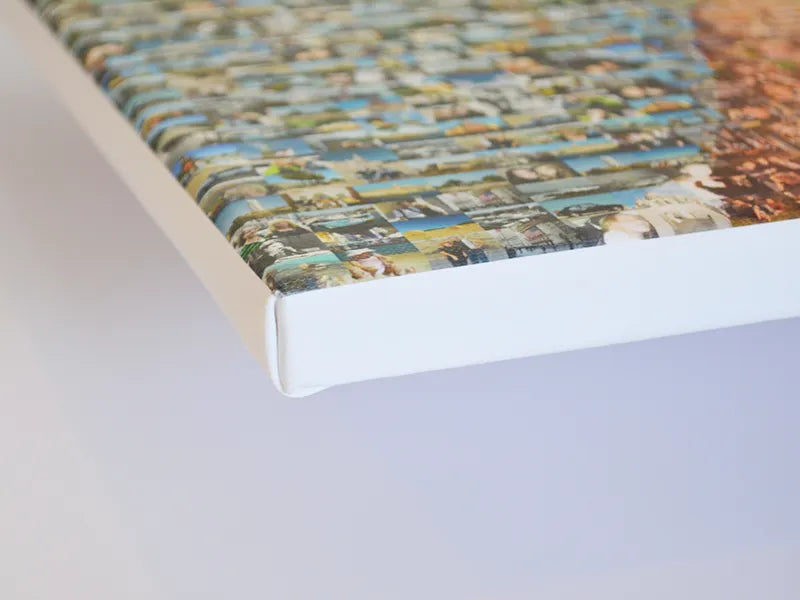
Toile tendue
Tableau mosaïque imprimé sur une toile 100 % coton de 380 g, offrant une finition mate, tendue avec soin sur un châssis en bois et ajustée grâce à des clés de tension. Votre tableau est prêt à être accroché directement sur votre mur, vous dispensant ainsi de l'achat d'un cadre ou de tout autre dispositif d'accrochage.

Papier photo
Affiche imprimée sur un papier photo satiné 235g de qualité. Mes différents formats disponibles correspondent aux tailles standards, vous permettant ainsi de trouver aisément un cadre ou un sous-verre dans tout magasin spécialisé.

Haut de gamme
Impression haute qualité photo. Des encres à base de pigments enrobés de résine résistantes à l'humidité et aux ultraviolets qui offrent longévité et durabilité de nos impressions jusqu'à 200 ans.

Je suis Camille, graphiste passionné depuis 14 ans. Mon rôle est de transformer vos idées en créations uniques et personnalisées. Sur Studio Pop Art, je m'occupe de tout pour vous offrir une expérience fluide et sur-mesure :
- Création graphique : Je conçois votre portrait personnalisé avec soin et créativité.
- Service client : Je suis là pour répondre à vos questions, que ce soit par email ou par téléphone.
- Gestion de votre commande : De la création à l’impression, en passant par l’emballage et l’expédition, je prends personnellement en charge chaque étape.
Avec moi, vous bénéficiez d’un interlocuteur unique, disponible et à l’écoute, pour garantir que votre commande se déroule parfaitement du début à la fin. Merci de me faire confiance pour donner vie à vos projets !

